How to save to your memory stick
You are unable to save directly onto your memory stick, this is because your computer/laptop does not have the relevant encryption software. Therefore you will need to save the document to ‘My Documents’ and copy it over to the Memory Stick before deleting off your computer.
- Insert Memory Stick into USB socket
- If not prompted to enter your password open ‘File Explorer’/’My Computer’ and double click on ‘USB Disk’. Then double click on ‘MfeEERM’ you will then be prompted to enter your password.
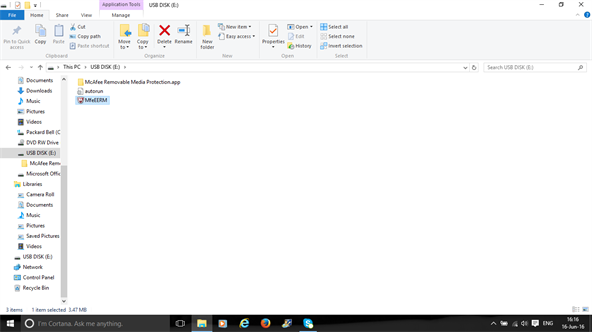
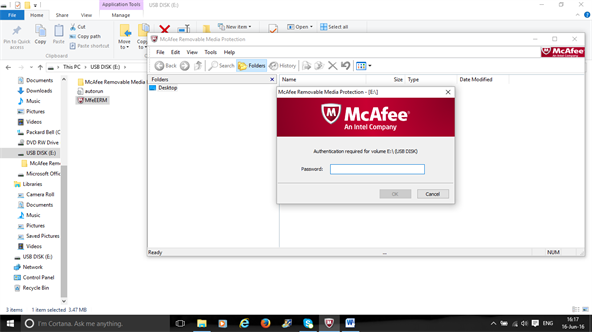
- The memory stick is now accessible and you can access any documents saved on the Memory Stick.
- To save to the memory stick ‘File and Save As’ the document you wish to save. Save the document into ‘My Documents’ on your computer.
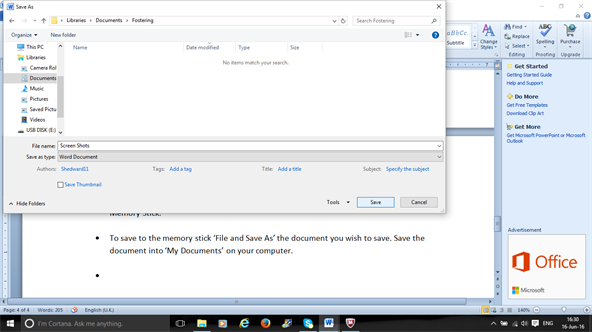
- Close the document down and open ‘My Documents’ to find the document you have just saved. Also open the Memory Stick in ‘File Explorer’ and have both windows open next to each other as shown below:
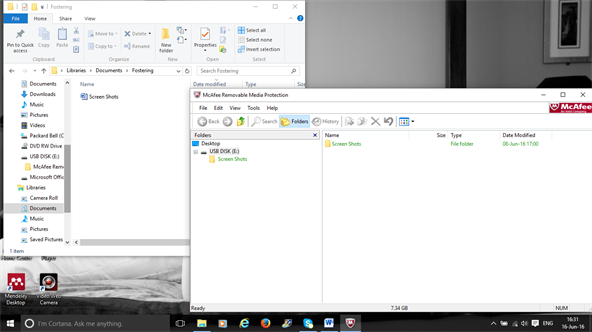
- You then need to click on the document you have saved, keeping the left hand mouse button down drag it across to your memory stick. As you drag your mouse to your memory stick you will see the cursor change at this point you can release your mouse button and the document will copy over.
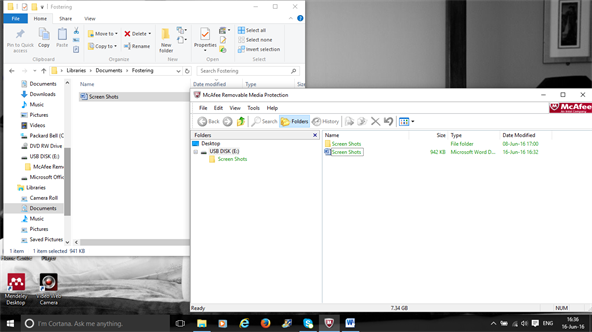
- You now need to delete the document from ‘My Documents’ and from your Recycle Bin.
- If you need to make changes to the document you will need to open the document from the Memory Stick, make any changes and follow the steps saving the document to your laptop/computer and dragging it over to the Memory Stick.